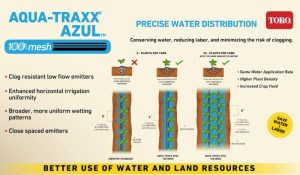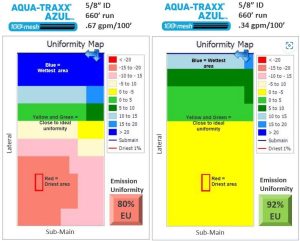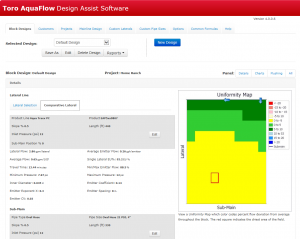
Welcome to AquaFlow!
AquaFlow is Toro’s FREE drip irrigation design software that provides irrigation designers with a state-of-the-art tool to configure drip irrigation systems for optimum performance.
AquaFlow 5.0 latest upgrade provides faster performance, stability and security than previous versions, as well browser compatibility improvements. In addition, AquaFlow 5.0 helps users remain within Toro emission device operating specifications..
AquaFlow is now also available as an app for both Apple and Android devices. The AquaFlow app is an innovative solution that greatly simplifies the drip irrigation design process and improves accessibility to otherwise complicated drip irrigation design information.

The all-new AquaFlow app for tablets creates a more powerful and convenient user experience, as it’s fully integrated across all software platforms – from tablet to desktop. Users can quickly and easily choose laterals and submains, and instantly view results in tables, graphs and a visually friendly, color-coded uniformity map. AquaFlow even allows users to weigh various design options with one-click, to easily compare one lateral choice versus another.
HOW TO ACCESS AQUAFLOW
AquaFlow drip irrigation design software can be accessed and used online or tablet device for offline use. To become a registered user, visit the AquaFlow home page, accept the User Agreement, and fill all the fields in the Registration Form.
TABLET APP
AquaFlow’s tablet app can be downloaded onto your Apple or Android tablet device from the Apple or Google storefronts.
WEB VERSION
AquaFlow 5.0 – Drip Irrigation Design Software – The online version may be used immediately. If it’s your first time using AquaFlow, you’ll need to register and accept the user agreement first.
A summary of AquaFlow’s capabilities include:
- NEW: AquaFlow now includes the new FlowControl™ 0.13 gph emitter flow rate.
- A search feature, including emitter flow rate, helps users identify and select the desired Toro tape or dripline model faster and easier.
- The inlet position to the submain manifold may now be specified manually, or may be calculated automatically to achieve the highest emission uniformity
- Minimum emitter flow and maximum emitter flow have been added to the lateral report
- FlowControl™ has been added to the product menu
- A user-friendly welcome screen automatically formats to multiple screens and font sizes, and includes expandable panels that reveal instant results, including a color-coded Uniformity Map that illustrates percent flow deviation from average with color
- Design functions include Laterals, Submains, Lateral/Submain Flushing, and Mainlines
- Pull-down menus allow easy creation of Customers and Projects, and easy selection of Mainline Design, Custom Laterals and Pipes, Options, Common Formulas, and Help. To enable the Custom Laterals feature, contact aquaflow@toro.com
- The Lateral Report includes Lateral Flow, Average Emitter Flow, Average Lateral Flow, Single Lateral EU%, Travel Time, Min/Max Emitter Flow, Minimum Pressure, Maximum Pressure, Minimum Emitter Flow, Maximum Emitter Flow, Inner Diameter, Emitter Coefficient, Emitter Exponent X, Emitter Spacing and Emitter CV
- The Charts include Lateral Velocity, Pressure, Elevation and Flow vs. Length, and Submain Velocity, Pressure and Elevation vs. Length
- Lateral and Submain flushing results include Velocity, Inlet Pressure, Outlet Flow, Emitter Flow, Inlet Flow, Travel Time and End Pressure according to Inlet Pressure or Flushing Velocity
- The Mainline report includes Upstream and Downstream Elevation and Pressures, Flow, Friction Loss, Velocity, Slope, Travel Time, Length and Pipe Type and Size
- Lateral choices include Toro’s Aqua-Traxx® and FlowControl™ premium drip tape, Neptune flat emitter dripline, BlueLine® Classic and BlueLine® PC premium dripline, and Custom Laterals
- Two laterals may be easily compared
- Submain and Mainline choices include Toro Oval Hose and Layflat, and multiple types and sizes of PVC pipe
- Laterals and Custom Pipe Sizes allows user to enter data for custom lateral, submain and mainline pipe sizes. To enable the Custom feature, contact aquaflow@toro.com
- The sub-main field position may be entered manually, or may be calculated automatically to optimize block emission uniformity
- Multiple-slopes may be entered for laterals, submains, and mainlines
- Submains and mainlines may be telescoped with multiple pipe sizes
- The Project Size is available in the Project Report and summarizes the acreage of all blocks in a project’s multi-block design
- A diagram or image file can be added to the Customer description
- Designs may be easily saved, exported and imported
- Reports may be printed/saved to pdf
- Choose either English or Spanish language
- Choose either Standard or Metric units
To get started or to learn more about AquaFlow, click here to download the AquaFlow 5.0 User’s Manual. Or, click here to download the AquaFlow 5.0 User’s Manual in Spanish.
To further streamline the drip irrigation design process, Toro has created a drip irrigation product database for Irricad Software. The database includes the following drip irrigation products: Aqua-Traxx drip tape, FlowControl drip tape including the newest 0.13 gph flow rate, Neptune flat emitter dripline, BlueLine Classic dripline, and BlueLine PC dripline.
Click here to download Toro’s drip irrigation product database for Irricad. Once this file has been downloaded, extract the .mdb file to your Irricad database folder and access it when designing drip tape and dripline laterals. AquaFlow may also be used in tandem with Irricad software, and is especially valuable in accelerating the drip tape / dripline lateral selection process.
Note: In order to achieve the best possible results, we encourage that final irrigation designs be performed by an authorized dealer. To find your nearest authorized dealer, contact us at driptips@toro.com.